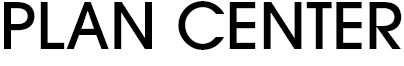
Logging into SWCA Projects in PipelineSuite
MUST HAVE A PROJECT ID AND SECURITY CODE TO ACCESS -- CALL THE SWCA FOR ACCESS: 360-694-7922.
1.Access current projects bidding by clicking ABOVE LINK. Once in the plan room, click on “ALL PROJECTS” to view the list of current projects bidding.
2. To search for a project, hold down “CTRL F” (on a PC) “command F” (on a MAC) on your keyboard and type the name of the project you are looking for. You can also sort by the name of the projects or the Bid Due date.
3.If you’d like to be notified with addenda, project updates and bid results, you must give a response YES to each project listed.
HOW TO BOOKMARK YOUR LOGIN PAGE:
-Safari: Right-Click “View Online Planroom Portal” > Click add Link to Bookmarks
-Chrome: Right Click “View Online Planroom Portal” > Click “Copy Link Address” > Click -
Bookmark > Bookmark Manager > Click the three vertical dots on the top right of the screen > Click “Add new bookmark” and right click and paste the link address you copied earlier in the URL field.
-Firefox: Right-Click “View Online Planroom Portal” > Click “Bookmark This Link”


